As you may already know this is the new sharing type app for Google, it’s pretty much like sharing with facebook but a little bit different. It’s simple for users and very simple to integrate in to a website or webmasters or systems administrators.
Google +1 button, the way I’ve come to understand it is that is basically a rating function for google, although the Google explains it is that it will be a way for your friends to recommend a website to you. Now I’m not saying it will affect search results, but it will most likely affect a user’s decision on were and were not to go when they see the +1 button on search results. YES! The +1 button will be displayed on Google search results so you better hurry and implement the +1 button in to your website if you don’t want to be left behind. Like I said before Google has not announced that it will affect search results, but I’m pretty sure that it will affect users decision of whether to click or not click your link and go to your website. Why? well it’s because each time a users see’s the +1 button in a search result, the user will automatically identify it and know that the website has been recommended, so the user will most likely click on a URL that has a recommendation again clicking on a URL that doesn’t.
How to implement Google plus in to your website?
To integrate Google +1 in to WordPress if you have a WordPress enabled site only, simply login to your WordPress administrator control panel, after login go to your plugins section, click on the add new button next to the title and in the search box that appears around the middle of the site type “google +1” and click search plugins, you’ll most likely get a couple different results, I would recommend you install the one called “Google +1 Button” it’s very easy to use and it’s actually the one I have installed in my blog.
If you have a Joomla enabled website or an HTML based site then I would suggest you contact your webmaster or go to http://www.andreeandassociates.com for a FREE quote. It’s a pretty simple and very rapid process to do, and it’s also a pretty low cost mod to do, with a possible huge return on investment.


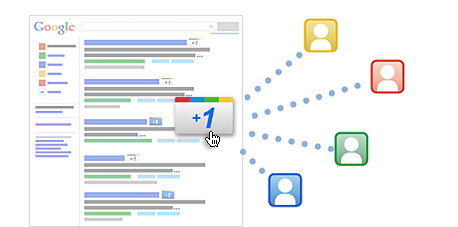








1 thought on “How to implement Google plus in to your website”
Yo, that’s what’s up trufthully.